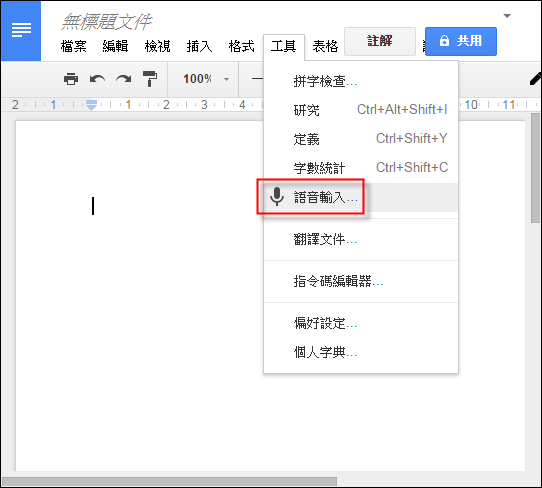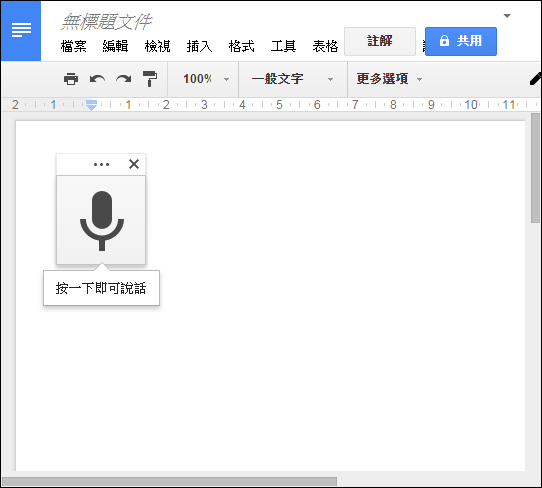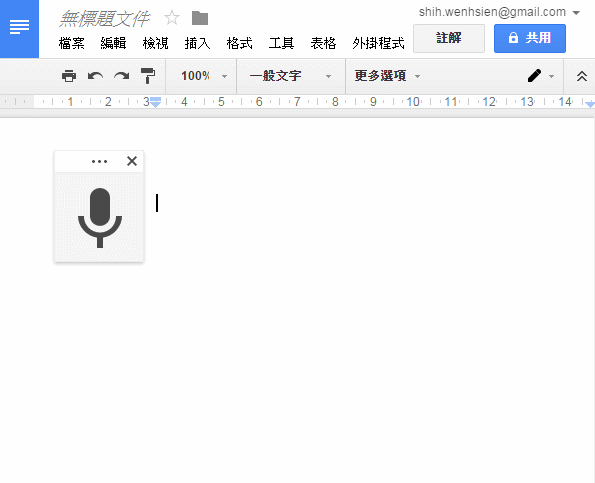Objective
The objective is to configure a static IP address on Debian Linux server.Please note that for Desktop installations it is recommended to use GUI tools, such as
network-manager. If you wish to configure your network interfaces directly via /etc/network/interfaces file on your Desktop, make sure you disable any other possibly interfering network configuration daemons. For example, the below commands will disable network-manager:# systemctl stop NetworkManager.service # systemctl disable NetworkManager.service
Operating System and Software Versions
- Operating System: - Debian 9 (Stretch)
Requirements
Privileged access to your Debian Linux system is required.Difficulty
EASYConventions
- # - requires given linux commands to be executed with root privileges either directly as a root user or by use of
sudocommand - $ - requires given linux commands to be executed as a regular non-privileged user
Instructions
Enable Static IP
By default you will find the following configuration within the/etc/network/interfaces network config file:source /etc/network/interfaces.d/* # The loopback network interface auto lo iface lo inet loopback # The primary network interface allow-hotplug eth0 iface eth0 inet dhcpUpdate the
iface eth0 inet dhcp to iface eth0 inet static. The resulting content of /etc/network/interfaces network config file should look similar to the one below:source /etc/network/interfaces.d/* # The loopback network interface auto lo iface lo inet loopback # The primary network interface allow-hotplug eth0 iface eth0 inet static
Configure IP Address
At this stage, we have two choices on how to configure a static IP address for oureth0 network interface. The first option is to add IP address configuration directly into /etc/network/interfaces file. Append the following line to your existing /etc/network/interfaces: address 10.1.1.125
netmask 255.0.0.0
gateway 10.1.1.1
The resulting content /etc/network/interfaces file should look like the one below. Update your IP address, netmask and gateway as necessary:source /etc/network/interfaces.d/*
# The loopback network interface
auto lo
iface lo inet loopback
# The primary network interface
allow-hotplug eth0
iface eth0 inet static
address 10.1.1.125
netmask 255.0.0.0
gateway 10.1.1.1
The second and recommended option is to define your network interfaces separately within /etc/network/interfaces.d/ directory. During the
networking daemon initiation the /etc/network/interfaces.d/ directory is searched for network interface configurations. Any found network configuration is included as part of the /etc/network/interfaces. Create a new network configuration file with any arbitrary file name eg.
eth0 and include the eth0IP address configuration shown below. To do this use your preferred text editor for example vim:# cat /etc/network/interfaces.d/eth0
iface eth0 inet static
address 10.1.1.125
netmask 255.0.0.0
gateway 10.1.1.1
Now, remove the above lines stated from /etc/network/interfaces so you will end up with:# cat /etc/network/interfaces # This file describes the network interfaces available on your system # and how to activate them. For more information, see interfaces(5). source /etc/network/interfaces.d/* # The loopback network interface auto lo iface lo inet loopback # The primary network interface allow-hotplug eth0
Static DNS server
To configure a static DNS edit/etc/resolv.conf file, and include the IP address of your preferred nameserver eg:nameserver 8.8.8.8Alternatively, add the following line into your
/etc/network/interfaces network config file:dns-nameservers 8.8.8.8 8.8.4.4
Apply Changes
To apply changes restart your network daemon:# service networking restart